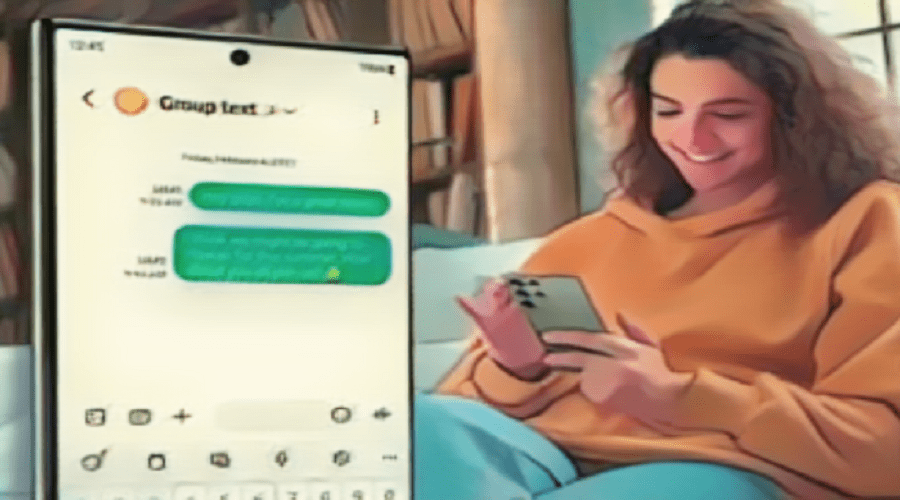
How to Identify a Fake Text Message
The threat of fake communications is greater than ever in our hyper connected society. Today, maintaining your inbox and using your phone smartly go hand in hand. Keep your money and data safe from scammers who try to fool you with fraudulent SMS texts.
Recognising a fraudulent text message involves more than simply looking for typos or dubious links. It also involves comprehending the subtle strategies thieves employ to take advantage of our curiosity and confidence.
We prepare ourselves to safely navigate the digital landscape and protect our privacy by developing our senses. This post will examine several telltale indicators and offer helpful advice on how to identify a fake text message and avoid them.
How do scammers use Fake Text Messages to make people target?
Fake texts are designed to trick their recipients into thinking they are from reliable sources. Sensitive data, including credit card numbers, passwords, and personal information, is frequently the target of these communications. Here are a few examples of typical bogus text message formats:
Phishing messages:
They try to fool you into opening harmful links or divulging private information.
Spoofing Messages:
These pretend to be from a reputable organisation or bank, but they are actually from con artists.
Lottery or Prize Scams:
These texts pretend to be lottery or prize announcements, requesting personal information to be claimed.
Alerts that convey a sense of urgency are known as urgent alerts. Examples of these messages include alerts regarding missing parcel deliveries or questionable account activity. This guide will also tell you how to identify a fake text message iPhone and Android.
How to identify a fake text message? Typical Indices of a Fake Text Message
The first line of defense is knowing how to spot a fake SMS message. The following are indicators of caution to be mindful of:
Unauthorized Communications
It’s a serious red flag when you receive a text message from someone you don’t know, particularly if you didn’t subscribe to any services or notifications. Usually, legitimate organizations obtain permission before sending unwanted mail.
Dubious Connections
Links from fake text messages frequently take users to phony websites. Any links in communications that look strange or originate from unidentified sources should be clicked with caution. If your device supports it, hovering over the link will sometimes disclose a dubious URL.
Grammar and Spelling Errors
There are many badly written fake text messages with obvious spelling and punctuation errors. Professional organizations usually ensure that all of their communications are error-free and well-written.
A Feeling of Imminence or Danger
Scare tactics are a standard tool used by scammers to coerce you into acting right away. It would help if you were wary of messages that imply dire repercussions, such as account suspension or legal action.
Requests for Private Data
Seldom do reputable businesses request private information over text messages, including passwords and Social Security numbers. Any message asking for such information should be avoided.
How to identify a fake text message on iPhone?
There are many actions iPhone users may take to recognize and respond to fake text messages. Vigilance and Apple’s built-in security safeguards can assist guard against these frauds.
Make use of the “Report Junk” function
You may report spam communications to Apple directly with an iPhone feature. To assist Apple in enhancing its spam identification, click “Report Junk” if you get a questionable message.
Confirm the Sender’s Name
Examining the sender’s details in detail is one of the first stages in identifying a fake SMS. Legitimate organizations usually use verified phone numbers or identifiable sender IDs. This is way to confirm the sender:
Verify the Sender ID:
Authentic correspondence from banks, service providers, or other establishments frequently exhibits a distinguishable sender ID instead of an arbitrary number.
Check the Phone Number:
Confirm the phone number when in doubt by comparing it to the official contact details listed on the company’s website or in official communication.
Turn on Message Screening
Unknown sender filtering is a function available on iPhones. This lowers the possibility of inadvertently responding to a fraudulent message by moving messages from unknown numbers onto a different list. To activate this function, navigate to Settings > Messages > Filter Unknown Senders.
Use links and attachments with caution
Text message attachments and links can provide serious security threats. Here’s how to evaluate them safely:
Hover Over Links:
Press down on a link to see its whole URL on a smartphone. Then, verify whether the URL leads to the specified location or an unknown website.
Avoid Unknown Attachments:
Downloading attachments from unidentified or suspicious sources is not advised since they can be infected with malware or viruses.
How to identify a fake text message on android?
Also, Android users should be on the lookout for fake SMS messages. Here are some particular pointers for Android-powered gadgets:
Install Google’s spam shield
Android handsets come pre-installed with spam prevention measures. To confirm that this is activated, open the Messages app, press the three dots in the upper right corner, choose “Settings,” and then activate “Spam protection.”
Disable and Report Spam
Block the sender of any suspicious messages you receive and mark them as spam. In addition to protecting other users, this helps Google detect spam better.
Examine Links Before Clicking
Before clicking on a link, Android users may preview it. Press and hold the link to view the complete URL and confirm its authenticity. Do not click on URLs that appear abbreviated or suspicious.
Set Up Security Apps
Installing trustworthy security software might offer further defense against spam and fake emails. Before you respond to a message, these applications may check it for harmful information and alert you.
Verifying Again Using Authentic Sources
If you are unsure whether an SMS message is real, use official methods to confirm its legitimacy:
Reach Out to the Company:
To find out more about the message, contact the organisation directly with a confirmed phone number or email address.
Go to the Official Website:
Visit the putative sender’s official website directly to see if there are any announcements or notifications regarding similar communications.
How to identify a fake text message online?
To recognize fake SMS messages, you may adhere to broad guidelines, irrespective of the platform, in addition to device-specific advice.
Find out who sent the message
If you receive a message from someone you don’t know, check the sender’s details or phone number online. This will enable you to find out whether others have flagged it as a fraud.
Examine Normalisation
Examine the message in comparison to other correspondence from the same company. Formatting, language, or sender information inconsistencies may indicate a fake conversation.
Make Use of Online Resources
Using various web resources and databases, you can determine whether a phone number or URL is connected to scams. ScamAdviser and VirusTotal are two helpful websites.
Have Faith in Your Instincts
Trust your gut if something about communication seems strange. Being careful and double-checking the message is preferable to falling into a scam.
How to Respond to a Fake Text Message?
Take the following precautions to safeguard yourself if you think you’ve received a fake text message:
Don’t Answer
Reacting to the message might give the fraudster the impression that your number is active, which could encourage future scamming efforts.
Send the message
Notify the appropriate authorities and your cellphone provider about the communication. Many carriers offer designated shortcodes (7726, for example) for reporting spam texts.
Disable the Sender
To stop receiving texts from that source in the future, block the sender’s number. Blocking numbers is an integrated feature on the majority of cellphones.
Remove the message
To avoid any chance of inadvertently dealing with the communication in the future, delete it.
Observe Your Accounts
Watch out for any unusual activity on your internet and bank accounts. If you think a fraudster has obtained your personal information, change your passwords and contact the appropriate organisations for further protection.
Conclusion
In summary, in the current digital environment, it is essential to recognize and avoid fake SMS messages. Now, you have a complete guide on how to identify a fake text message.
You can safeguard yourself against such fraud by being aware of the obvious symptoms of fraudulent texts and understanding how to respond to them on various platforms. To protect your digital safety, be alert, follow your gut, and use the available resources.
Remember that it’s best to exercise caution and confirm the legitimacy of a communication before acting upon it.
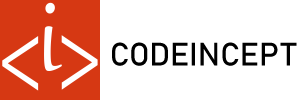

Leave a Reply